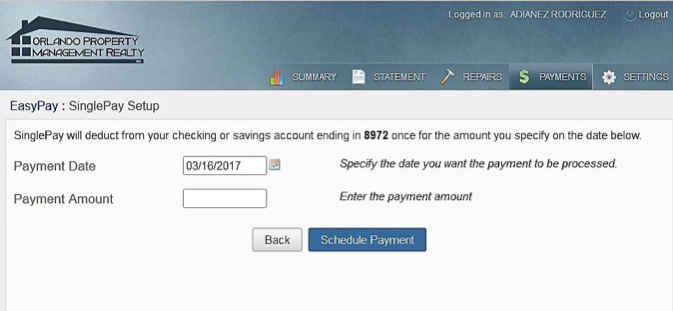We offer EasyPay through our tenant portal. Use EasyPay to activate your one-time or your regularly scheduled rent payments or summit a repair request.
1. Log on to the tenant portal by clicking on one of the Login buttons on the site. They are found at the top of every page as well as on the Tenant page. Your user name will be your personal email address and your password will be the last 6 digits of your social.
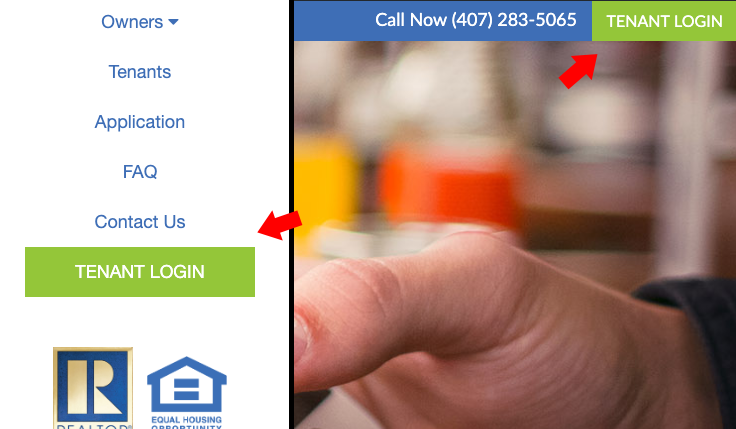
2. Once logged in, navigate to the payments tab at the top of the screen.
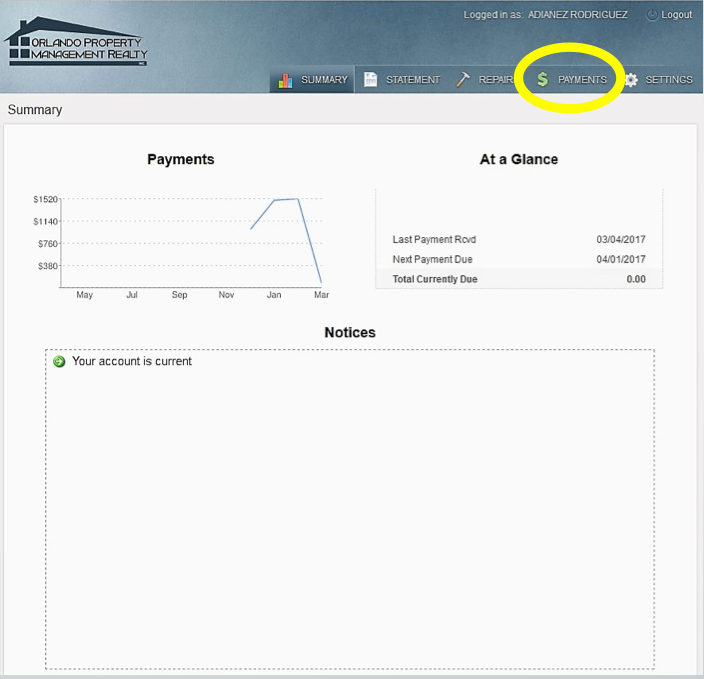
3. Select either Recurring ACH Payment to set up payments that will automatically schedule every month or One-time ACH Payment for a single payment.
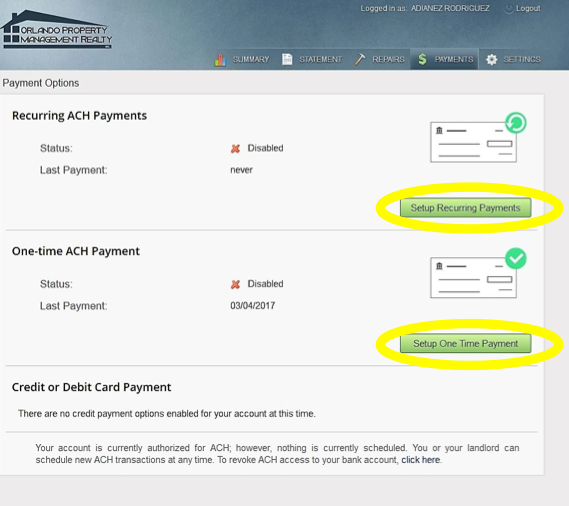
4. Lastly, enter the payment date and amount you wish to pay. Once you have entered your payment date and amount, click the Schedule Payment button to proceed with the payment.